The Step-by-Step Guide to Automating Your Booking Process
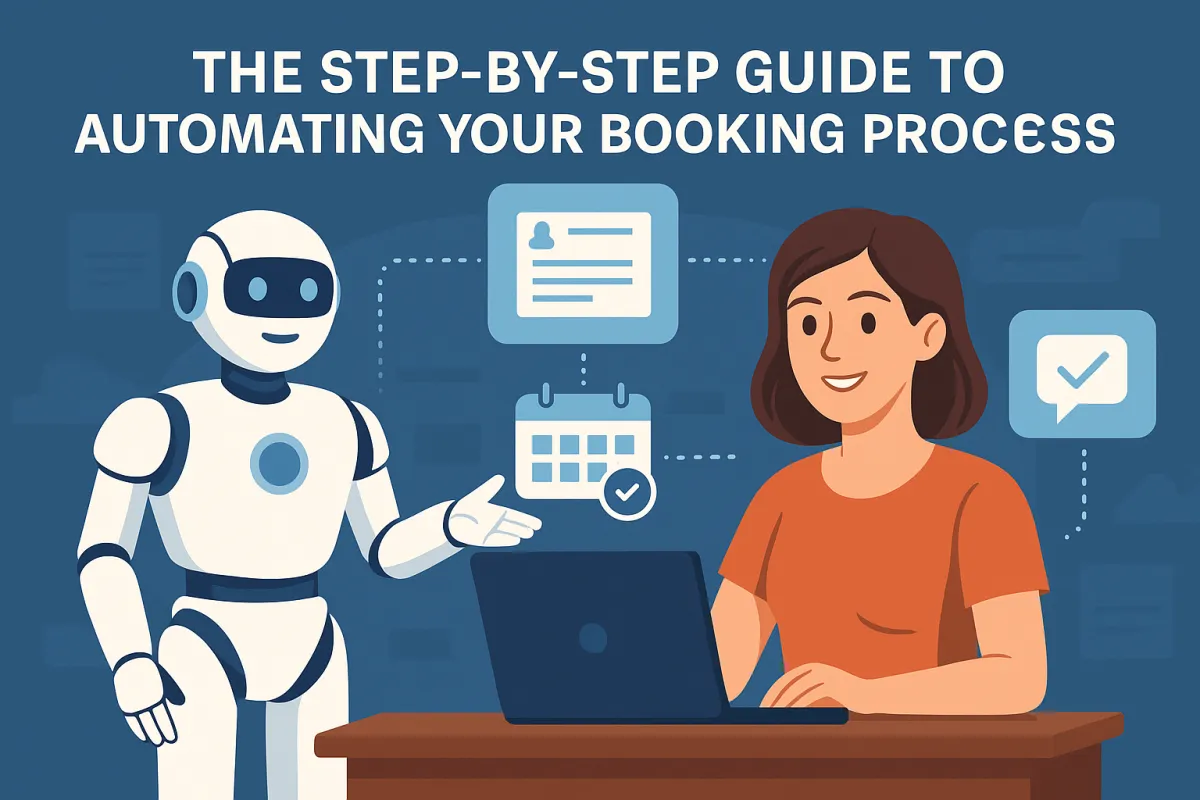
Booking clients should be the easiest part of running your home service business.
But for many business owners, it’s the opposite.
Scheduling jobs often means missed calls, phone tag, manual calendar management, no-shows, and leads slipping through the cracks.
Whether you’re a plumber, HVAC technician, roofer, cleaner, or contractor, every unbooked lead is a lost opportunity.
That’s why more Canadian home service businesses are turning to AI-powered automation to streamline their scheduling process — and Evesca is leading the way.
With your own customized AI employee, Evesca makes it easy to respond to inquiries instantly, guide customers through scheduling, and confirm appointments — all without hiring more staff or manually managing every detail.
In this blog, we’ll walk you through a step-by-step guide to automating your booking process, explaining how it works, why it matters, and how Evesca can do it all for you.
Why Automating Your Booking Process Matters
Before we dive into the how, let’s talk about the why.
Here’s what happens without automation:
You miss calls while you’re on a job
Leads don’t book because no one follows up
You waste hours replying to texts, confirming times, and juggling your calendar
Customers forget appointments, or cancel at the last minute
Your business looks disorganized or unresponsive
Now imagine this:
A lead submits a form on your site.
Your AI instantly replies.
They book an appointment directly into your calendar.
They get a reminder the day before.
You show up. They’re ready.
The job goes smoothly.
You get paid.
You get a 5-star review.
That’s the power of automating your booking process — and that’s what we’re going to show you how to build with Evesca.
Step 1: Identify How Your Business Currently Takes Bookings
The first step in automating your booking process is to understand how you currently schedule work.
Ask yourself:
Where do most leads come from? (Website, phone, Facebook, etc.)
How do they currently book an appointment?
Do you use a calendar tool like Google Calendar, Calendly, or a CRM?
How much time do you spend per week on booking-related tasks?
Do you have someone managing this, or is it all on you?
The more clearly you understand your current system (or lack of one), the easier it will be to optimize and automate.
Step 2: Choose or Confirm Your Booking Platform
To automate bookings, you need a calendar tool that can:
Show your availability
Let clients choose a time
Send confirmation emails or texts
Integrate with automation tools like Evesca
If you already use a tool like Google Calendar or Go High Level’s built-in calendar, great — you’re ahead of the game.
If not, Evesca can help you set up a connected calendar that syncs with your business hours, blocks off unavailable time, and supports smart appointment logic.
The key here is to make it easy for your AI assistant to schedule on your behalf.
Step 3: Map Out Your Ideal Booking Flow
This step is about creating a frictionless experience for your customers.
Here’s what a simple, automated flow looks like with Evesca:
Lead fills out your form or messages your page
AI replies instantly and asks one or two qualifying questions
AI offers booking link or prompts them to select a time
Customer picks a time that works for them
AI confirms the appointment and adds it to your calendar
AI sends an automatic reminder 24 hours before
Optionally, AI re-confirms the appointment or offers rescheduling
This entire process runs without you lifting a finger.
No back-and-forth.
No forgotten bookings.
No wasted time.
The goal here is to replace chaos with consistency.
Step 4: Create Your Booking Automations Inside Evesca
Once your booking flow is mapped out, Evesca builds the automation for you.
Here’s what happens behind the scenes:
We create a workflow triggered by new leads
We connect your lead form, Facebook Messenger, or other input channel
We write branded, friendly follow-up messages that feel human
We integrate your calendar and availability rules
We configure auto-reminders via text and/or email
We set up confirmation logic with cancellation/reschedule options
Unlike DIY platforms, Evesca does all of this for you.
You approve the message templates, test the flow, and launch it with confidence.
Your AI employee is now ready to take over your booking process — 24/7.
Step 5: Add Smart Lead Qualification Before Booking
One of the most valuable features of AI automation is pre-screening your leads before they book.
You don’t want to waste time on unqualified jobs.
With Evesca, your AI can ask things like:
What service are you looking for?
What’s the location of the job?
How urgent is the request?
Have you worked with us before?
Based on their answers, the system can:
Route them to booking
Offer them different time slots
Send them to a team member for follow-up
Decline bookings that don’t meet your criteria (e.g., outside service area)
This saves you time and makes sure only qualified clients make it onto your calendar.
Step 6: Set Up Automated Appointment Reminders
Once a customer books, your AI employee doesn’t stop working.
Evesca sets up automatic appointment reminders to reduce no-shows and keep your schedule tight.
These reminders can go out:
24 hours before the appointment
2 hours before the job
The morning of the scheduled visit
They’re branded, friendly, and actionable — and they dramatically reduce no-shows, cancellations, and last-minute surprises.
Need to reschedule?
Clients can simply reply to the reminder, and your AI can offer alternative slots — without you needing to step in.
Step 7: Follow Up After the Job Is Complete
Want to take things even further?
Once the job is done, your AI employee can:
Thank the client for their business
Request a Google review
Offer a referral link
Invite them to book again in the future
Answer questions or resolve concerns
This post-job follow-up isn’t just about being polite — it’s about building your brand, increasing repeat business, and boosting your reputation online.
And again — it’s completely automated with Evesca.
Step 8: Track Your Results and Optimize
Automation is only useful if it gets results.
Evesca gives you access to performance data, including:
How many leads booked automatically
How fast leads are being responded to
Which channels generate the most appointments
No-show rates and reschedules
Review collection rates
With this data, you’ll be able to fine-tune your booking workflows over time, improve your conversion rates, and grow smarter.
Plus, our team is always here to help you adjust messaging, update logic, or expand your workflows as your business grows.
Why Evesca Over DIY Booking Tools
There are lots of platforms that offer “automation” tools — but most of them:
Require you to build the system yourself
Don’t support conversational AI or real-time interaction
Lack proper follow-up or reminder systems
Only work during business hours
Don’t personalize messages to match your brand
Evesca is different.
We don’t give you a tool — we give you a fully managed AI employee that takes care of lead response, booking, and client communication for you.
No coding.
No guesswork.
No extra stress.
Just more jobs booked, more time saved, and a better client experience from start to finish.
Benefits of Automating Your Booking Process with Evesca
✅ Respond to leads 24/7 — even when you’re on a job or off the clock
✅ Fill your calendar with qualified appointments — automatically
✅ Eliminate missed opportunities and phone tag
✅ Reduce no-shows and cancellations with smart reminders
✅ Save 10–15 hours per week in admin time
✅ Deliver a smoother, more professional experience to clients
✅ Grow without needing to hire a receptionist or coordinator
✅ Increase reviews, repeat business, and referrals
This is how modern home service businesses win — not by working more hours, but by working smarter with AI.
Who This Works For
Evesca’s AI-powered booking automation is perfect for:
Plumbers
HVAC companies
Electricians
Roofers
Cleaning services
Landscapers
Pest control
Painters
Handyman services
Window washers
Any service-based business taking client appointments
If you rely on scheduled jobs, client communication, and follow-up — this system will save you time and help you grow.
How to Get Started with Evesca
Getting started is easy — and fast.
Step 1: Book a free strategy session
We’ll learn about your business, your goals, and your current booking process.
Step 2: We build your booking system
Our team creates your AI assistant, message flows, calendar integration, and follow-ups.
Step 3: You go live
Start booking more jobs with less effort — instantly.
Step 4: Monitor and optimize
We continue to improve your system and support your growth every step of the way.
The Bottom Line
Automating your booking process is one of the most impactful things you can do to save time, convert more leads, and grow your home service business.
With Evesca, you get a powerful AI employee that:
Replies instantly
Books qualified leads
Sends reminders
Follows up
And helps your business run like a well-oiled machine
It’s time to stop chasing clients and start letting them come to you — booked, confirmed, and ready to go.
Ready to Automate Your Booking Process?
Let Evesca build your customized booking automation system — so you can save time, serve more clients, and scale without stress.
Book your free demo at www.evesca.com and discover how automation can transform the way you run your business.
Because the best way to grow — is automatically.
Get In Touch With Us
A Flexible Solution With Lots of Advantages
Experience a flexible solution designed to adapt to your needs. Enjoy numerous advantages like scalability, customization, and efficiency that drive your success.
© Copyright 2026. Evesca. All rights reserved.
We’re on a mission to build a better future where technology creates amazing customer connections!

